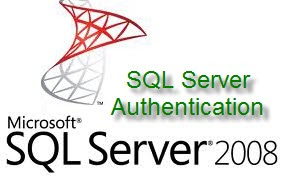 Login SQL Server Authentication error
Login SQL Server Authentication errorLogin failed for user 'user'. Reason: The account is disabled
Server Name: SALIPROIT-PC\SQLEXPRESS
Error Number: 18470
Severity: 14
State: 1
Line Number: 65536
Lúc cài đặt SQL Server Management Studio (SQLsms), nếu không thay đổi gì thì nó mặc định xác thực với user hệ thống (Window Authentication).
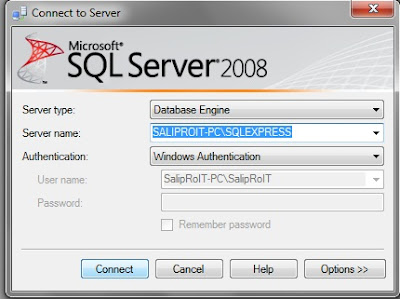
Cài đặt Visual studio 2008 (bỏ qua nếu không cần)
Cài đặt SQL Server management studio
Sử dụng Window Authentication để kết nối vào cơ sở dữ liệu. Click chuột phải vào Server trên máy tính (SALIPROIT-PC\SQLEXPRESS...) trong hộp phía bên trái –> chọn Properties –> chọn Security –> chọn SQL Server and Windows Authentication mode –> chọn OK.
Trong cửa sổ Object explorer, chọn Security folder –> Logins. Click chuột phải vào user muốn tạo, chọn Properties, đặt password cho user. Tiếp tục chọn Status như hình

Click chuột phải vào Server trên máy tính chọn Restart (quan trọng)
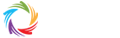
0 Nhận xét