 #blkey Reactions on Blogger
#blkey Reactions on BloggerBlogspot đã bổ sung tính năng "Reactions" - phản ứng về bài viết. Đây là cách rating khá tốt về bài viết cho tác giả. Mặc định blogspot cung cấp cho chúng ta ba tùy chọn (funny, interesting, cool). Chúng ta có tùy chỉnh, thêm, bớt các items theo riêng mình. Hãy kích hoạt Reactions để bài viết tương tác tốt hơn với visitors.
1. Đăng nhập vào Blogger Dashboard.
2. Chọn Layout > Edit trong phần Blog Posts, check "Reactions"

#bl1 Nếu nó vẫn không hiển thị, đừng lo lắng @buon! Nguyên nhân có thể do Blog của bạn đang sử dụng theme không chuẩn. Chúng ta tiếp tục nào... @nhaymat.
#bl2 Chọn Template > Edit HTML, Check “Expand Widget Templates”
#bl2 Tìm đến một trong những dòng sau
#code <p class='post-footer-line post-footer-line-3'> #/code#code <div class='post-footer-line post-footer-line-3'> #/code#code <data:post.body/>#/code
Sau đó thêm ngay phía dưới đoạn code sau
<span class='reaction-buttons'>#bl2 Save và thưởng thức...
<b:if cond='data:top.showReactions'>
<table border='0' cellpadding='0' cellspacing='0' width='100%'>
<tr>
<td class='reactions-label-cell' nowrap='nowrap' valign='top' width='1%'>
<span class='reactions-label'>
<data:top.reactionsLabel/></span></td>
<td><iframe allowtransparency='true' class='reactions-iframe' expr:src='data:post.reactionsUrl' frameborder='0' name='reactions' scrolling='no'/></td>
</tr></table>
</b:if>
</span>
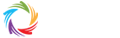
0 Nhận xét