 Lunar calendar for Google sites
Lunar calendar for Google sitesĐây là bộ lịch âm dương của tác giả Hồ Ngọc Đức, s sử dụng nó để viết thành các gadget dùng cho Google sites. Bộ lịch âm dương này rất hữu ích cho ai đó chọn Sites như là một trang blog.
Ngoài ra s sẽ chia sẻ luôn phiên bản lịch âm dương chạy trên PC viết bằng Java của tác giả.
Để chèn Gadget lịch âm dương cho Sites bạn hãy làm như sau
- Copy đường dẫn file lichAm.xml
- Vào Sites > Insert > More gadgets > Add gadget by URL
- Paste đường dẫn > Add
Bạn cũng có thể tự tạo gadget cho riêng mình bằng cách copy đoạn code sau và paste vào Google gadget editor , hãy tham khảo
<Module>
<ModulePrefs title="Lịch âm dương"/>
<Content type="html">
<![CDATA[
<style type="text/css"><span style="background-color: transparent> <!-- .ngay {background-color:transparent} .thangduong{text-align:center;font-size:170%; font-weight:bold; color:#330033; background-color: transparent} .ngayduong{text-align:center;font-size:170%;font-weight:bold; color:#666600}
]]>
<![CDATA[
.ngaythangduong{text-align:center;font-size:105%;font-weight:bold; color:#0066FF} .thuduong{text-align:center;font-size:100%;font-weight:bold; text-decoration:underline} .thangnamam{text-align:center;font-size:75%;color:blue;font-weight:bold} .ngayam{text-align:center;font-size:140%;color:red;font-weight:bold} .gioam{text-align:center;font-size:75%;color:red;font-weight:bold} .canchi {vertical-align:top;font-weight:bold} .normal {vertical-align:top; line-height:100%} .hoangdao {font-size:85%;font-weight:bold} .info{text-align:center;font-size:30%;color:#FF33CC} --> </span></style> <script language="JavaScript" src="https://sites.google.com/site/qbinh68/thu-thuat/opencart/v-1-5-x/amlich-homnay.js" type="text/javascript"></script> <table border-color="#DBDEE1" border="1" style="border-collapse: collapse" class="thang" height="110" scroll="0" width="100%"> <tbody> <tr> <td class="ngaythangduong" id="gio"> </td> <td class="ngaythangduong" id="thu"> </td> </tr> <tr> <td class="ngayduong" colspan="2" id="ngayduong"> </td> </tr> <tr> <td> <div class="thangnamam" id="thangam"> </div> <div class="ngayam" id="ngayam"> </div> <div class="thangnamam" id="namam"> </div> </td> <td class="canchi"> <div class="gioam" id="canchithang"> </div> <div class="gioam" id="canchingay"> </div> <div class="gioam" id="canchigio"> </div> <div class="gioam" id="tietkhi"> </div> </td> </tr> <tr> <td class="info" colspan="2" id="dayinfo"> </td> </tr> </tbody> </table> <script language="JavaScript"> <!-- //document.writeln(printToday()); showDateTime(); //--> </script>
]]>
</Content>
</Module>
Các gadget khác

--A--

--A--

Lịch âm dương dành cho PC
- Dùng cho máy đã có cài sẵn Java: sau khi tải amlich.exe chỉ cần nhấn chuột để chạy chương trình. Nếu chương trình này không chạy sau khi cài đặt, bạn cần tải và cài đặt Java Runtime Environment trên máy tính
- Nếu máy tính không cài đặt Java: tải amlich.zip về, sau khi bung ra mở tệp index.html trong trình duyệt
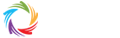
0 Nhận xét