Bước 1: Xóa tất cả các file có trong mục Temp của Windows bằng cách ấn tổ hợp phím Windows + R và gõ vào lệnh %temp% ( hoặc chọn start và viết %temp% ấn Enter )
( Cân nhắc một số file trước khi xóa nhé )
Sau khi cửa sổ thư mục Recent places hiển thị, bấm Ctrl-A và DELETE để xóa toàn bộ hoạt động.
@echo off
color 0C echo Xoa file rac cho Windows
del /f /s /q %systemdrive%\*.tmp
del /f /s /q %systemdrive%\*._mp
del /f /s /q %systemdrive%\*.log del /f /s /q %systemdrive%\*.gid
del /f /s /q %systemdrive%\*.chk
del /f /s /q %systemdrive%\*.old del /f /s /q %systemdrive%\recycled\*.*
del /f /s /q %windir%\*.bak
del /f /s /q %windir%\prefetch\*.* rd /s /q %windir%\temp & md %windir%\temp
del /f /q %userprofile%\cookies\*.*
del /f /q %userprofile%\recent\*.*
del /f /s /q "%userprofile%\Local Settings\Temporary Internet Files\*.*" del /f /s /q "%userprofile%\Local Settings\Temp\*.*"
del /f /s /q "%userprofile%\recent\*.*"
echo Qua trinh quet rac da hoan tat. Cam on ban da theo doi taimienphi.vn!
pause
Quá trình khởi chạy file .BAT
Video hướng dẫn:
Đối với những bạn sử dụng thành thạo máy tính thì việc không dùng phần mềm để dọn rác là điều mình rất ủng hộ. Chúc các bạn thành công nhé!
Để lại nhận xét về bài viết bạn nhé!
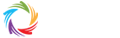
0 Nhận xét